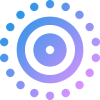Convert GIF to Live Photo
Transform your animated GIFs into interactive Live Photos for your iPhone. Upload your GIF and get a Live Photo ready to use in seconds.
Drop your GIF file here or click to browse
Supports all GIF animations (max 50MB)
Key Features
Convert any GIF animation into a fully functional Live Photo with just a few clicks
Create Live Photos optimized for different iOS versions to ensure compatibility with your device
Maintain the quality and animation of your original GIF in the converted Live Photo
How It Works
Upload Your GIF
Select and upload your GIF file or provide a GIF URL
Adjust Settings
Choose your quality level and iOS compatibility options
Download
Download your Live Photo and save it to your iOS device
iOS Compatibility Guide
Make sure your Live Photo works perfectly on your device
Full support for all Live Photo features with the best quality and performance
Good support with some limitations on animation smoothness and file size
Basic support with more limited quality and features
How to Save to Your iPhone
Download the File
Download the converted Live Photo package to your device
Transfer to iPhone
Use AirDrop, iCloud, or email to transfer the file to your iPhone
Import to Photos
Open the file on your iPhone to automatically import it to your Photos app
Set as Wallpaper
Go to Settings > Wallpaper > Choose New Wallpaper to set your new Live Photo as wallpaper
Frequently Asked Questions
Find answers to common questions about converting GIFs to Live Photos
Will my converted Live Photo work on all iOS devices?
The converted Live Photos work best on iOS 11 and newer. We offer different compatibility options to ensure the best experience on your specific device.
How long can my GIF be?
We support GIFs of any length, but Live Photos typically work best with animations of 3-5 seconds. Longer GIFs may be trimmed or optimized for the Live Photo format.
Can I add sound to my Live Photo?
GIFs don't contain audio, so the converted Live Photo will be silent by default. For Live Photos with sound, consider using our Video to Live Photo converter instead.
How do I set a Live Photo as my lock screen?
After saving the Live Photo to your Photos app, go to Settings > Wallpaper > Choose New Wallpaper, select your Live Photo, and apply it to your lock screen. Press firmly on the screen to activate the animation.
Will the conversion affect the quality of my GIF?
We strive to maintain the original quality, but some minor differences may occur due to the format conversion. Choosing high quality output will preserve more details.
Related Tools
Convert video files to Live Photos with sound and higher quality
Convert your Live Photos back to GIF format for sharing online
Add motion effects to static images to create Live Photos