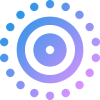Convert Live Photo to GIF
Transform your Live Photos into shareable GIF animations with just a few clicks. Customize quality, size, and animation settings for perfect results.
Drop your Live Photo here or click to browse
Supports MP4, MOV, AVI and more formats (max 50MB)
Quality Comparison Examples
High Quality GIF
Best for detailed visuals, larger file size
Balanced Quality
Good balance between quality and size
Optimized for Web
Small file size, slightly reduced quality
Key Features
Adjust quality settings to balance between visual fidelity and file size
Customize frame rate, looping, and playback direction for perfect animations
Optimize your GIFs for different social platforms with one-click presets
How It Works
Upload Your Live Photo
Select and upload your Live Photo from your device
Adjust Settings
Customize quality, size and animation settings
Download Your GIF
Process and download your animated GIF to share anywhere
Frequently Asked Questions
Find answers to common questions about converting Live Photos to GIFs
What is a Live Photo?
A Live Photo is an Apple format that captures 1.5 seconds of video and audio before and after a still photo is taken. It brings your memories to life with movement and sound.
Why convert Live Photos to GIFs?
Converting to GIF makes your Live Photos shareable on virtually any platform, website, or messaging app that doesn't support the Live Photo format.
Will my GIF have sound?
No, GIF is an image format that doesn't support audio. Your Live Photo's sound will not be included in the conversion.
What's the best quality setting to use?
For social media sharing, we recommend the balanced quality setting. For archiving or when quality is critical, use the high quality setting.
Can I convert multiple Live Photos at once?
Yes, our batch conversion feature allows you to convert up to 10 Live Photos simultaneously with the same settings applied to all.