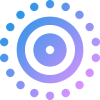Image to LivePhoto
Add vivid animation effects to your static images and convert them to LivePhoto for iPhone. Simply upload, choose animation type, and generate 3-second dynamic photos.
See how static images come to life
Upload Image
See how static images come to life
Key Features
Choose from zoom, pan, fade in/out, slight rotation and other animation effects
Supports three intensity levels: subtle, medium, and obvious to meet different preferences
Generate Apple standard LivePhoto format, perfectly compatible with iPhone and iPad
Animation Effect Selection
Image slowly zooms in or out, creating visual depth
Image gently moves left/right or up/down, adding dynamic feel
Opacity transition effect, creating dreamy atmosphere
Small rotation animation, adding vitality effect
How to Use
Upload Image
Select and upload your static image file, supports multiple common formats
Choose Animation
Select appropriate animation type and intensity level from various effects
Generate & Download
One-click generate LivePhoto and download to your device, directly import to iPhone
Difference from AI Animation Tools
Add simple animation effects to static images, quickly generate standard LivePhoto format.
- Simple and fast conversion process
- Preset animation effect templates
- Standard LivePhoto format output
- Lightweight animation for daily use
- Fast processing with low resource consumption
Use artificial intelligence to analyze image content and generate smarter, more natural animation effects.
- AI analyzes image content and structure
- Smart recognition of people, objects and other elements
- Generate more natural animation effects
- Suitable for professional animation production
- Longer processing time with more refined effects
Creative Use Cases
Add dynamics to ordinary photos and get more attention on LivePhoto-supporting platforms
Convert static photos of special moments into dynamic memories, making memories more vivid
Add subtle animation effects to design works, enhancing visual appeal
Create commemorative photos into dynamic LivePhoto as unique digital gifts
Frequently Asked Questions
Find answers to common questions about image to LivePhoto conversion
What types of images are suitable for converting to LivePhoto?
Most static images are suitable for conversion, including portraits, landscapes, product photos, etc. We recommend using high-quality, clearly composed images for best results.
How to save the generated LivePhoto to iPhone?
After downloading the generated file, you can send it to iPhone via AirDrop, iCloud, or email, then save it to Photos album. iPhone will automatically recognize the LivePhoto format.
Can animation effects be customized?
Currently provides four preset animation effects (zoom, pan, fade in/out, rotation) and three intensity levels. You can choose the appropriate combination according to your needs.
Does the generated LivePhoto have sound?
Since the original image has no audio, the generated LivePhoto is silent by default. If you need LivePhoto with sound, we recommend using our video to LivePhoto tool.
How long does processing take?
Usually completes in seconds to minutes, depending on image size and complexity of selected animation effects.
What's the difference between this tool and AI animation tools?
This tool provides quick and simple preset animation effects, suitable for daily use. AI animation tools use artificial intelligence to analyze image content and generate smarter, more natural animations, but take longer to process.
Related Tools
Use AI technology to generate smarter, more natural animation effects for photos
Convert existing video files to LivePhoto format
Convert LivePhoto to GIF format for easy online sharing