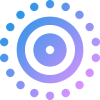Convert Video to Live Photo
Transform any video into a Live Photo for your iPhone or iPad. Upload your video file and get a Live Photo ready to use in seconds.
Video to Live Photo Converter
Upload your video file or provide a URL to convert it to Live Photo format.
Drop your video file here or click to browse
Supports MP4, MOV, AVI and more formats (max 300MB)
Key Features
Convert from popular video formats including MP4, MOV, WebM, and AVI to Live Photo format
Choose your preferred quality level to balance between file size and visual quality
Download your Live Photo directly to your device or share it with friends
How It Works
Upload Your Video
Drag and drop a file or paste a video link into the uploader.
Trim & Adjust
Crop the frame, pick the aspect ratio, and choose a background that fits your lock screen.
Open in the Lively App
Download the exported clip and tap the App Store button or scan the QR code to finish the Live Photo conversion.
Save & Share
Import the clip in Lively, save it as a Live Photo, then set it as your wallpaper or share it with friends.
Creative Use Cases
Create moving wallpapers for your lock screen from your favorite video clips
Turn short video clips of special moments into Live Photos for your photo gallery
Create engaging Live Photos to share on social platforms that support this format
Convert old videos into Live Photos to preserve and share memories in a new way
Frequently Asked Questions
Find answers to common questions about converting videos to Live Photos
Why do I need the Lively app?
The web editor handles trimming and framing, but iOS only recognises Live Photos that are packaged on-device. The Lively app completes the final export, unlocks full-resolution downloads, and keeps your edits in sync when you sign in with the same account.
How do I import the clip into the Lively app?
1. Finish trimming on the left panel and click “Convert to Live Photo”. 2. In the right-side App panel tap “Continue in App” or scan the QR code to install/update Lively. 3. Open Lively ▸ Import, pick the exported clip, then save it as a Live Photo. Tip: The illustration in the App panel shows where the buttons and QR badge live.
What is a Live Photo?
A Live Photo is a format introduced by Apple that captures a short video along with a still image. When viewed, Live Photos show a brief animation with sound, bringing the moment to life.
What video formats can I convert to Live Photo?
Our converter supports most popular video formats including MP4, MOV, AVI, WebM, and more. If you have a different format, you can still try uploading it as our converter may support it.
How long can my video be?
Live Photos typically contain 1.5 seconds of video before and after the still image. For optimal results, we recommend uploading videos shorter than 10 seconds. Longer videos will be trimmed to create the Live Photo.
How do I save the Live Photo to my iPhone?
After conversion, download the Live Photo package to your device. On iPhone, you can import it to your Photos app where it will be recognized as a Live Photo. You can also use Apple's iCloud or AirDrop to transfer it directly.
Will my Live Photo have sound?
Yes, if your original video has audio, the converted Live Photo will preserve the sound. You can toggle sound on/off when viewing the Live Photo on your device.
Related Tools
Convert your Live Photos into GIF format for easier sharing online
Transform animated GIFs into interactive Live Photos for your iPhone
Extract and save the video component from your Live Photos