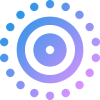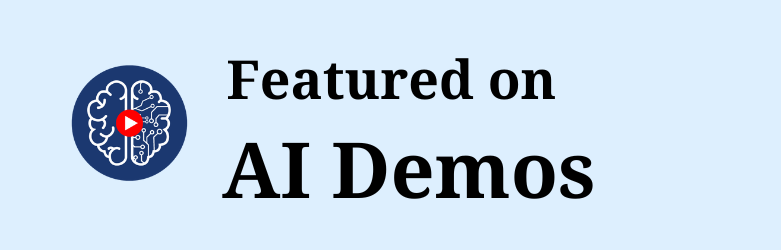Powerful LivePhoto Tools
Breathe life into your photos, easily convert videos to LivePhotos, create dynamic wallpapers, and apply AI animation effects
Video to LivePhoto
Easily convert your favorite short videos into vivid LivePhotos, set them as lock screen wallpaper or share with friends
Convert Now
LivePhoto to GIF
Convert LivePhotos taken on iPhone to GIF animations for easy sharing on social media platforms
Start Converting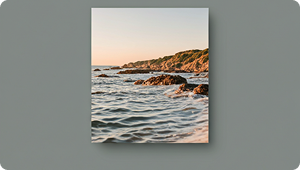
GIF to LivePhoto
Transform popular GIFs from the web into LivePhotos, making your phone's lock screen more dynamic and fun
Try It Now
Typical Use Cases for LivePhoto
Discover the endless possibilities of LivePhoto, adding dynamic experiences to your phone and life
Dynamic Lock Screen Wallpaper
Convert your favorite video clips into LivePhotos, set them as iPhone lock screen wallpapers, and enjoy dynamic effects every time you unlock. Our tools support cropping and size adjustments to ensure optimal wallpaper effects.
- Support for multiple video formats
- Automatic display optimization
- Custom cropping and size adjustments
AI Brings Static Photos to Life
Using advanced AI technology to add natural, smooth animation effects to static photos. Especially suitable for portraits, landscapes, and precious memories that deserve to be brought to life.
- Intelligent subject recognition
- Multiple animation effects to choose from
- Old photo restoration combined with animation
Social Media Sharing
Convert LivePhotos to GIFs or short videos for easy sharing on various social media platforms. We offer a variety of size and quality options to optimize content for different platforms.
- One-click optimization for social media sizes
- Multiple output formats available
- Direct sharing to social platforms
What Users Say About Our Live Photo Tools
Real feedback from users who have enhanced their photo experiences with our conversion tools.
Sarah Johnson
iPhone Photography Enthusiast
I needed to convert a short video of my daughter blowing out birthday candles into a Live Photo for my lock screen. This tool made it incredibly easy and the quality is perfect!
Michael Chen
Travel Blogger
As a travel blogger, I love converting my Live Photos to GIFs for social media posts. This tool preserves the quality while making sharing so much easier across platforms.
Emily Rodriguez
Digital Artist
The GIF to Live Photo conversion is game-changing! I can now use all my favorite animated art as interactive wallpapers on my iPhone. Clean interface and super fast processing.
James Wilson
Social Media Manager
Converting Live Photos to videos has saved me so much time when creating content. The quality is excellent and it preserves all the motion from the original Live Photo.
Lisa Thompson
iPhone User
The Live Photo wallpaper creator is brilliant! I was able to make a custom wallpaper from a video of waves crashing that looks amazing on my lock screen.
David Park
Photographer
The AI photo animation feature brought my still landscapes to life in a way that looks incredibly natural. It's a great alternative when I forget to take a Live Photo in the moment.
What are Live Photos?
Live Photos capture 1.5 seconds of video and audio before and after you take a picture, bringing your memories to life with movement and sound. Our tools make it easy to create, convert, and customize Live Photos for any purpose.
- Dynamic MemoriesLive Photos capture moments in motion, preserving the context and emotion of special moments beyond static images.
- Interactive WallpapersCreate custom Live Photo wallpapers that animate when you press on your lock screen.
- Social Media ReadyConvert Live Photos to GIFs and videos for easy sharing on any social platform.
Blog
Latest Tutorials & News
Learn about the latest LivePhoto tips, creative applications, and industry updates
How to Set a Live Wallpaper on iPhone (Live Photo): Step-by-Step Lock Screen Guide
Learn how to set a Live Photo as an iPhone Live Wallpaper with this step-by-step guide. Includes tips, troubleshooting for “Motion Not Available,” and ways to make your lock screen truly come alive.
Read More
How to Convert Video to LivePhoto: Complete Guide (2025)
Due to web browser limitations, we cannot directly convert videos to true LivePhoto format on websites. LivePhoto is a proprietary format developed by Apple that can only be created through iOS native apps or specific third-party applications.
Read More
Frequently Asked Questions About Live Photos
Everything you need to know about working with Live Photos and our conversion tools.
What exactly is a Live Photo and how does it work?
A Live Photo is an Apple feature that captures 1.5 seconds of video and audio before and after you take a still photo. When viewed on compatible devices, Live Photos come to life when you press and hold the image, showing movement and playing sound from the moment the photo was taken.
Can I use Live Photos on non-Apple devices?
Live Photos are primarily designed for Apple devices, but our conversion tools allow you to transform them into universally compatible formats like GIFs and videos that can be viewed on any device or platform.
How do I set a Live Photo as my iPhone wallpaper?
After creating or downloading a Live Photo, go to Settings > Wallpaper > Choose a New Wallpaper > Live Photos album, select your Live Photo, adjust as needed, and set it as your lock screen. Press firmly on the lock screen to see the animation.
What's the difference between a Live Photo and a GIF?
While both show animation, Live Photos include audio and higher quality video that only activates when pressed on compatible devices. GIFs are silent, loop continuously, and are universally compatible across platforms but typically have lower quality and larger file sizes.
How do I turn a regular video into a Live Photo?
Use our Video to Live Photo converter - simply upload your video, adjust the duration and quality settings if needed, and convert. The resulting file can be saved to your iPhone's camera roll as a fully functional Live Photo.
Can I turn off Live Photos on my iPhone camera?
Yes, open your iPhone camera app and look for the Live Photos icon (concentric circles) at the top of the screen. Tap to toggle it off (icon will have a line through it when disabled). You can also permanently disable it in Camera settings.
Start Creating Amazing Live Photos Today
Convert, customize, and share your dynamic moments with our powerful tools.